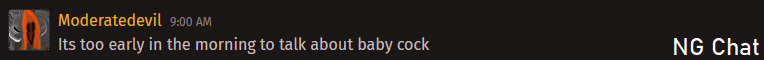I dunno about you, but I hate having to dig through youtube videos and ad breaks and 'sub to my patreon' while learning gamedev. I just find written guides with graphics inserted way easier to digest, because I can start and stop and easily reference whatever frames I need.
Does anyone have any good suggestions for written gamedev guides in either Gamemaker, Godot, or Construct 3? I haven't really picked what engine to settle on yet, but my focus will be 2D, roguelikes, action RPGs, something simple that I'm already familiar with.
The first promising thing I found was This guy but he's charging money for it.