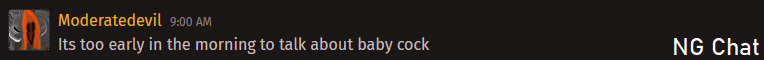I have seen Tom Fulp do it in a game before, in his game "Flash Introduction". and I have seen other people do it before. It's like a chat bubble with an arrow going to the next chat bubble. Can someone tell me how to pull this off?

"the quick and easy way" is to do it in AS2: create a movieclip with a speech bubble, have each bubble's text be in its own frame, and to the first frame of the movieclip, add
stop()
to ensure that the bubbles don't "play" as an animation. Then, create a new layer for the "next" button (only one keyframe for the entire timeline) and then to it, add the code
on(release) {
nextFrame();
}
when the button is clicked, this tells the parent movieclip (i.e. the chat bubble) to go to the next frame if the code is placed on a Button; if it's on a MovieClip, you'll have to use _parent.nextFrame() instead.
Slint approves of me! | "This is Newgrounds.com, not Disney.com" - WadeFulp
"Sit look rub panda" - Alan Davies