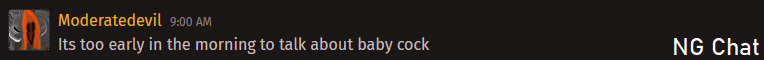anybody know how to make this into cutscene for godot
Response to anybody know how to make this into cutscene for godot 2023-07-22 16:30:40 (edited 2023-07-22 16:31:42)
If you can convert your video to Ogg Theora format (.ogv) you can use a VideoPlayer node (in Godot 3.5) or a VideoStreamPlayer node (in Godot 4, but Godot 4 web exports currently won't run on iOS / macOS devices).
I haven't clicked the rickroll link so if it's not a rickroll and actually has smth important lemme know.
At 7/22/23 04:30 PM, 3p0ch wrote: If you can convert your video to Ogg Theora format (.ogv) you can use a VideoPlayer node (in Godot 3.5) or a VideoStreamPlayer node (in Godot 4, but Godot 4 web exports currently won't run on iOS / macOS devices).
I haven't clicked the rickroll link so if it's not a rickroll and actually has smth important lemme know.
Not really important since its just A place holder “animation”(not really) for some game project I'm trying to make, besides that thank you do you know where I can export as ogv cause blender doesn't have that but I can as mp4, gif, and ffmpeg (i only know how to export that since blender exporting is hell like uv wrapping.
At 7/23/23 01:01 AM, swaggwizard1969 wrote:At 7/22/23 04:30 PM, 3p0ch wrote: If you can convert your video to Ogg Theora format (.ogv) you can use a VideoPlayer node (in Godot 3.5) or a VideoStreamPlayer node (in Godot 4, but Godot 4 web exports currently won't run on iOS / macOS devices).Not really important since its just A place holder “animation”(not really) for some game project I'm trying to make, besides that thank you do you know where I can export as ogv cause blender doesn't have that but I can as mp4, gif, and ffmpeg (i only know how to export that since blender exporting is hell like uv wrapping.
I haven't clicked the rickroll link so if it's not a rickroll and actually has smth important lemme know.
VLC can convert videos into .ogv (Theora), just make sure to change the extension from .ogg to .ogv.
Slint approves of me! | "This is Newgrounds.com, not Disney.com" - WadeFulp
"Sit look rub panda" - Alan Davies
idk about godot 4, but in godot 3 you can convert it to a webm file and use a videoplayer node to run it. Whenever I try converting a file to an ogv, the quality goes really low for me so I prefer using webm instead.

At 7/23/23 04:37 PM, Gimmick wrote:At 7/23/23 01:01 AM, swaggwizard1969 wrote:VLC can convert videos into .ogv (Theora), just make sure to change the extension from .ogg to .ogv.At 7/22/23 04:30 PM, 3p0ch wrote: If you can convert your video to Ogg Theora format (.ogv) you can use a VideoPlayer node (in Godot 3.5) or a VideoStreamPlayer node (in Godot 4, but Godot 4 web exports currently won't run on iOS / macOS devices).Not really important since its just A place holder “animation”(not really) for some game project I'm trying to make, besides that thank you do you know where I can export as ogv cause blender doesn't have that but I can as mp4, gif, and ffmpeg (i only know how to export that since blender exporting is hell like uv wrapping.
I haven't clicked the rickroll link so if it's not a rickroll and actually has smth important lemme know.
I did not know that. I'll remember that for future reference.