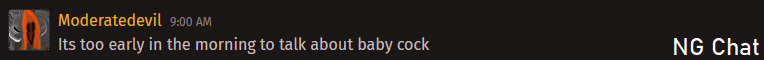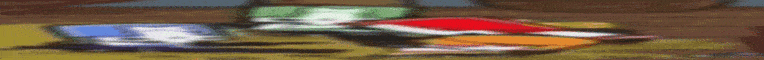Hi!
At 6/21/23 12:23 PM, glackory wrote:
I have been looking for options and here's Adobe Animate or Unity. Which one should I use to start understanding the fundamentals of creating games? If other alternatives are available, which ones should I try?
First off, If you plan on making games, I'd recommend ignoring Adobe Animate. While it's possible to make games with it, it's really more for making animations that may happen to be interactive. But you will lose a lot of features a standard game engine will have out of the box.
Now there are several questions you need to ask yourself to pick the right tool.
– what kind of games you'd like to create? 2D? 3D? Any specific genre?
– what size of project do you envision? (since you're a beginner, the answer should be “small, simple games”)
– are you willing to learn programming?
If you answer these questions, it will be easier to point you in the right direction. Also, picking an engine now doesn't mean you'll have to stick to it. A lot of skills you'll learn (and even assets you create) are transferrable.
Check out Game Dev Resources for a lot of links, but in brief:
Unity is a great tool for all sorts of games, and you will not be limited by the capabilities of the engine. You want a 2D game, 3D game, perhaps eventually make an HD PC project with creative graphics – it will all be possible. Because it's so popular, it will also be easy to find a tutorial on almost anything from beginner to intermediate level. The engine's documentation is really good, and just about any question you might still have has been answered by the community on the forums before.
The downside is that it will be tougher to learn for someone just starting out (but definitely not impossible) and because of all the features packed in the engine, your game might be somewhat larger in size than if it was done in a less-capable engine. But if you're patient, you'll end up with skills in an engine that is very flexible and allows you to do whatever you'd like.
Godot is the rising star of game engines breathing down Unity's neck (although it's still not yet there). You'll be capable of creating both 2D and 3D games with it, and it will likely be easier and more intuitive to learn. You will not have some advanced tools Unity offers, but as a beginner, you won't need them.
Construct is a fun online engine which will allow you to create games without coding, with visual scripting alone.
HaxeFlixel is another popular option around here, I haven't personally tried it, but it seems favoured by people who are used to Flash / ActionScript as the syntax is similar. If you don't have at least some technical background, it might be difficult to get into it; and you'll also probably struggle to find tutorials.
Game Maker 2 is an excellent choice for 2D games, but a dreadful option for your wallet, due to their pricing model for HTML5 export. But if you get past that, it's a really good engine, popular among 2D indie game developers.
Avoid Unreal. Just no. It's the de facto standard for industry games and provides just about everything directly in the engine, but the further you stray from making a 3D shooter with high-fidelity graphics, the more you'll begin to see the downsides.
They claim to have an HTML5 export option, but it was discontinued and left for the community to maintain; so you'd have to be several versions behind the main release, give up half of your hard drive to set up the HTML5 Unreal environment and in the end produce a game whose build is extremely bloated for the web and thus unusable unless you become an optimization god.
---
Now if you would like to focus on a specific genre, you may opt to sacrifice some flexibility and creative freedom and use something which is made with a specific genre in mind, and really speed up your workflow.
Pico 8 – simplistic, tiny games
Ren'py – visual novels
RPG Maker – top-down RPGs with turn-based combat, but a lot of games made with it look the same
Visionaire Studio – for point-and-click adventure games
---
Check out screenshots and videos of tutorials and games made with the potential engine of your choice, and see if you'd like working with it.
Good luck with your future games, and remember; try to start small. Finishing a simple game you can complete quickly is better than being stuck and making no progress on an overly ambitious project.