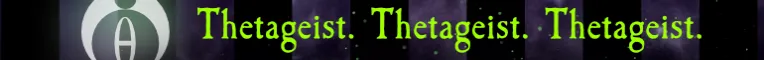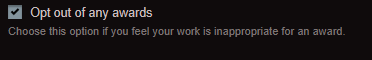Hi. I'm a pleb (who posted this in the wrong forum the first time), and I still use Scratch and haven't picked up any other game engine yet. I'm currently making a game in it. If I decide I want to make more games after this one, I'll invest in finding a better engine.
Because I'm going to have a number of problems during the process of developing this game, I'm going to just go back to this thread and add to it when I've got a new one.
Here's what I'm figuring out currently:
- New things in the back layer go in front of the others that are in the back, apparently. Does someone know how this works?
- I tried to make graphics that’d fit the dimensions of the window exactly, but they turned out way too small. By what factor is the Scratch window bigger than 360 * 480 pixels?
Thanks for the help!
Someone please help me revive my clubs